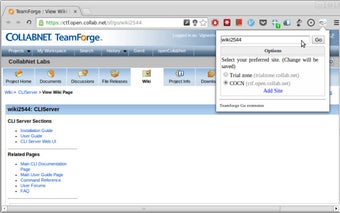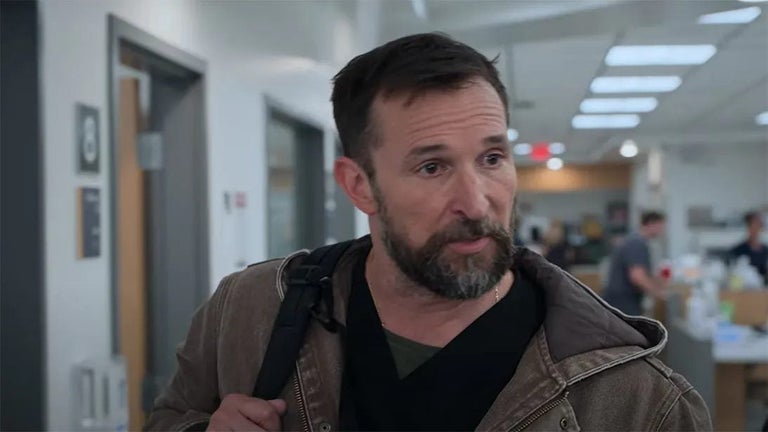Enhance Your CollabNet TeamForge Experience with Teamforge Go
Teamforge Go is a free browser extension designed to enhance the Jump to ID feature of CollabNet TeamForge. Developed by Vigneshwaran Raveendran, this Chrome add-on allows users to quickly navigate to specific object IDs within their TeamForge instance.
To use Teamforge Go, simply remove the default sites and add the domain address of your TeamForge instance in the options page. Once configured, you can click the addon icon and enter the object ID (e.g., wiki1705) to directly navigate to that specific object. If you only have an artifact ID, entering just the number part is sufficient (e.g., will take you to artf123456).
One of the standout features of Teamforge Go is its ability to extract valid object IDs from selected text. By selecting a large portion of text on a page and clicking the addon icon, the text field will display only the valid object IDs found within the selected text. Hitting Enter will open each object ID in separate tabs, allowing for efficient navigation.
In addition to the standard object IDs supported by CollabNet TeamForge 7.0, Teamforge Go also allows users to add additional ID patterns using regular expressions in the options page. This flexibility ensures that users can customize their experience to fit their specific needs.
Overall, Teamforge Go is a valuable browser extension for CollabNet TeamForge users who want to streamline their navigation and improve productivity within the platform. Give it a try and enhance your TeamForge experience today!